Split CSV files for Excel
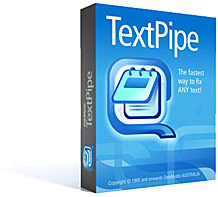 |
Trouble loading large CSV files into Excel? You need TextPipe!
Microsoft Excel has an in-built limit of 65000 rows, and TextPipe can help you work around this by splitting CSV files into two or more file fragments each with 65000 rows.
Here's How
- On the Filters to Apply Tab, in the All Available Filters view, double-click Filters\Special\Split files
- In the right hand view, choose the radio button After lines, and set the number to 65000.
- Set the Split filename to %f_%3.3d.%e. This numbers the output files but keeps them as .CSV files.
- Click File Output: test mode at the base of the list. Set Output Mode to Normal
- Drag and drop the file to split onto the Files to Process tab
- Click Go at the base of TextPipe's window
TextPipe can also be used for many other useful things, such as searching and replacing just in a specified column or row, or a CSV field.
And...TextPipe handles multi-Gigabyte files with ease, and can be automated or scripted. Download now -->
TextPipe also has a huge range of filters for code page conversions, conversions to/from Unicode, restricting changes to a given area, and you can even write custom filters in VBScript or JScript.
Like us...you'll find yourself using TextPipe again and again for all kinds of text-processing tasks.
Try it now for free. Setup takes only 1 minute
Installing TextPipe is a simple process that takes only 1 minute.
Need To Convert Data Right Now?
We offer a 90-day money back guarantee, and accept payment online via credit card, and offline via check, wire and purchase order.
Need More Information About TextPipe Pro?
Please click here.
Ask Us a Question!