Join and merge files with TextPipe
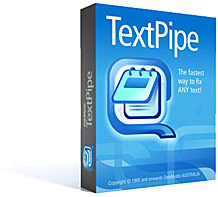 |
To automatically concatenate (join) huge text files, follow these steps:
- Drag and drop your files from Windows Explorer to the TextPipe filter window (they will then get added to the Files To Process tab)
- Re-order the file list as necessary, as the files get concatenated (joined) in the order shown
- Click on the Filters To Apply tab
- In the All Available Filters view, click on Special\Merge (join) files to add it to the My Filter List view
- Enter the name of your output file in the Merge files to box
- Click the Go button at the base of the screen.
If you also want to sort the files, after Step 4, add a Sort filter from Filters\Special\Sort.
Join, concatenate and sort huge text files with TextPipe™ Pro, our multi-award winning, industrial strength text conversion, transformation, cleansing and extraction workbench.
- Joins both text and binary files
- Add a new file header or footer using the Add Header or Add Footer filter
- Remove existing header lines
- Sort the merged file, and remove duplicates
- Restrict changes to line ranges, column ranges, tab fields and much more (see white paper here)
- Convert between Mainframe EBCDIC and PC/Unix ASCII representations (see white paper here)
- Remove or extract lines matching a pattern or a code
- Convert between Unix, PC and Mainframe end-of-line formats
- Convert between Mainframe EBCDIC and PC/Unix ASCII representations
- Remove line ranges and column ranges
- Remove multiple white space
- Write custom code filters in VBScript or JScript
- Handles files of unlimited size - even larger than 10 GB!
- Can be fully automated or scripted
| Ask Us a Question! | |